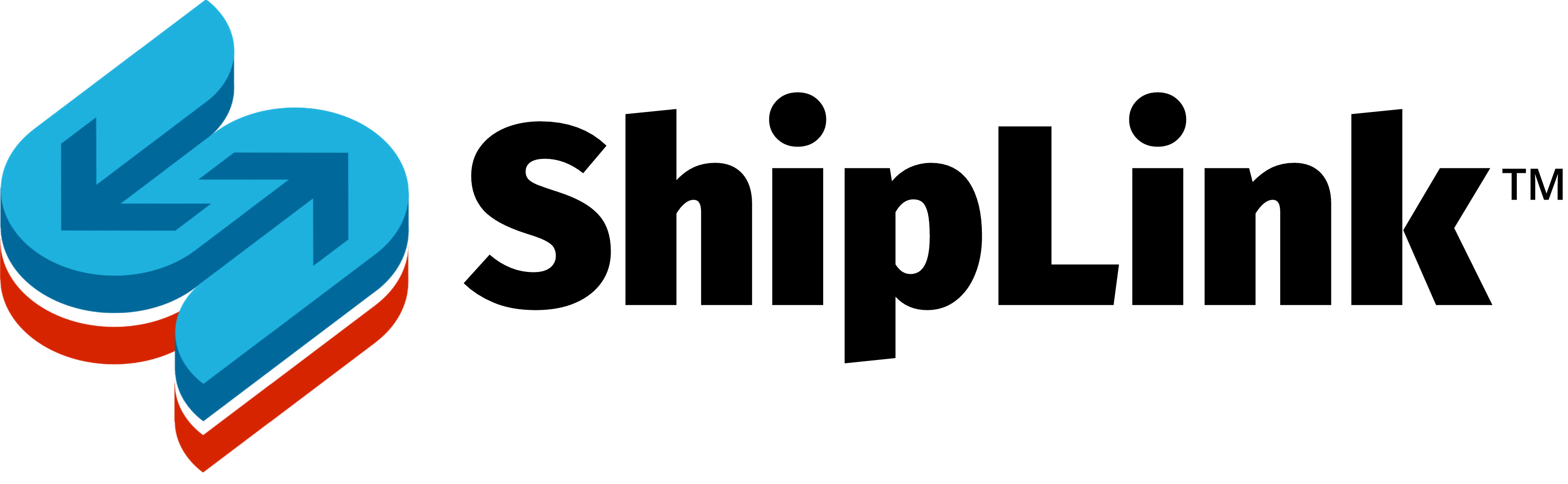Solution
Leverage 100% of available ERP,
OMS and WMS data to optimize
fulfillment with ShipLink
Complete Multicarrier Shipping Platform
END-TO-END RESOURCE
ShipLink powers the
fulfillment lifecycle
From the moment you scan an order through rate options, carrier selection, label generation, export declarations, custom message generation, EDI output and final shipment reporting, ShipLink automates every step of the way. And unlike any other solution, ShipLink provides this power with familiar, carrier-provided programs like UPS WorldShip, FedEx Ship Manager and Stamps.com.
ShipLink also works to optimize the way company’s operate their shipping solution with click-to-configure administration utilities, business rule libraries, pre-made communication templates, automatic updates and world class support. Click below to learn more.